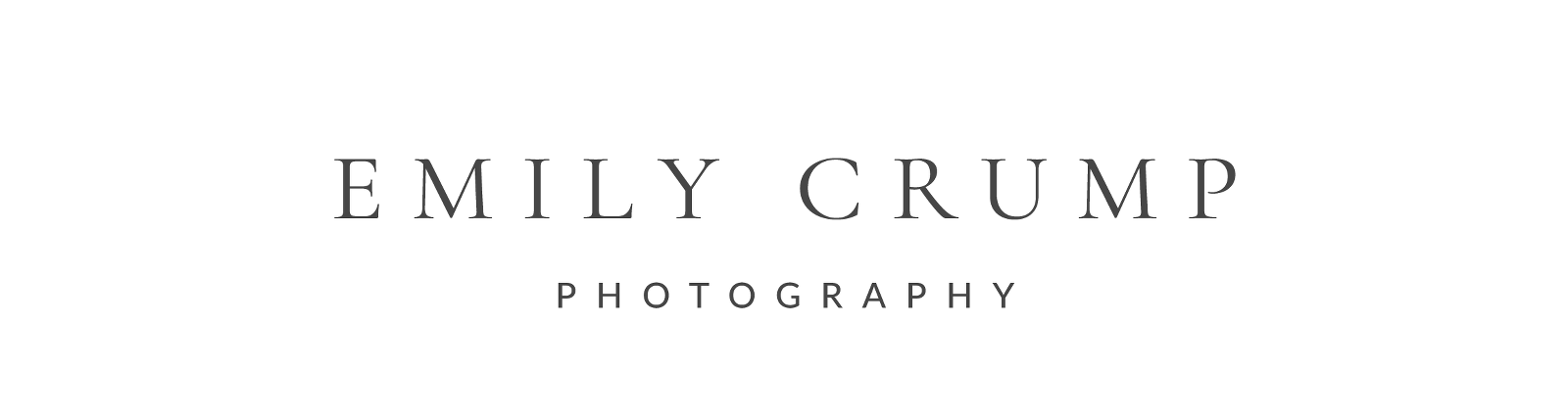When I first was starting out in my photography journey, these blog posts were some of my absolute favorite to stalk read. A little more than a year later I feel comfortable enough in my photography and editing style to share with y’all a glimpse into my everyday workflow. An editing workflow that takes special care in making your photographs the very best they can be..jpg)
First off just let me give you a little background on what I used for this particular shot and my editing style.
* I try to keep my editing pretty minimal. I’m drawn to gorgeous lighting, creamy skin, tack sharp images, bold bright colors, and bokeh. I tend not to use any actions (except for a b/w conversion that I am in love with), vignettes, or skin softening techniques. Now, I’m not saying any of those things are wrong…it is just my personal editing preference.
* I used natural light with my Canon 5D Mark ii with an 85mm f/1.4 lens. This was taken in one of my holiday mini sessions this year in an open field with little patches of open shade. I was looking for the bright light and bold colors with these particular sessions.
Ok, now onto my workflow after each session:
1. Transfer all files onto my computer and backup hard drive.
2. Convert all RAW files to DNG files so that my Photoshop CS3 Extended can process them. (I asked Santa for an upgrade to CS5 for Christmas!)
3. Open image in Camera Raw 4.6 to do a little minor tweaking…
– I find my camera to shot on the cool side so I bumped up the white balance slider a bit more towards the yellows and my tint slider down a smidge towards the greens. (That is all in your preference though)
– Bumped up my exposure to +0.15 ( I like skin tones to be super creamy)
– increased my recovery slider to 13
– increased blacks to 7
– increased contrast to +28
– increased the clarity to 11 then opened the image in Photoshop.
4. Once the image is opened in Photoshop I run an unsharp mask and focus on the sharpness of the eyes. I usually do amount 150%, 1.2 radius and 0 threshold
5. Next I ran a levels layer just to even it all out once more.
6. Then I zoomed in on his face and worked my magic with the spot healing brush.
7. Then I ran my Portraiture plugin on an additional layer at 40% opacity and the merged the layers.
8. Because I like my colors to be super bright, I did an additional saturation layer with my sponge tool at 80% opacity.
9. Last but not least, I cropped my photo and saved.
Voilà! You have a fully edited version of your original print. Now, with all this being said…you can edit your little heart out in Photoshop all you want but if your SOOC camera image is not up to par you might as well not even bother. Concentrate on getting your in camera shots as well exposed and as tack sharp as you can get them, then all the rest becomes a piece of cake! But believe me, both take practice and more practice. But you can do it!
I’m totally open to questions if anyone has any and will try to help you as much as possible. Hope you enjoyed the glimpse into my everyday editing workflow! Feel free to spread this around, pin it to Pinterest, whatever! 🙂